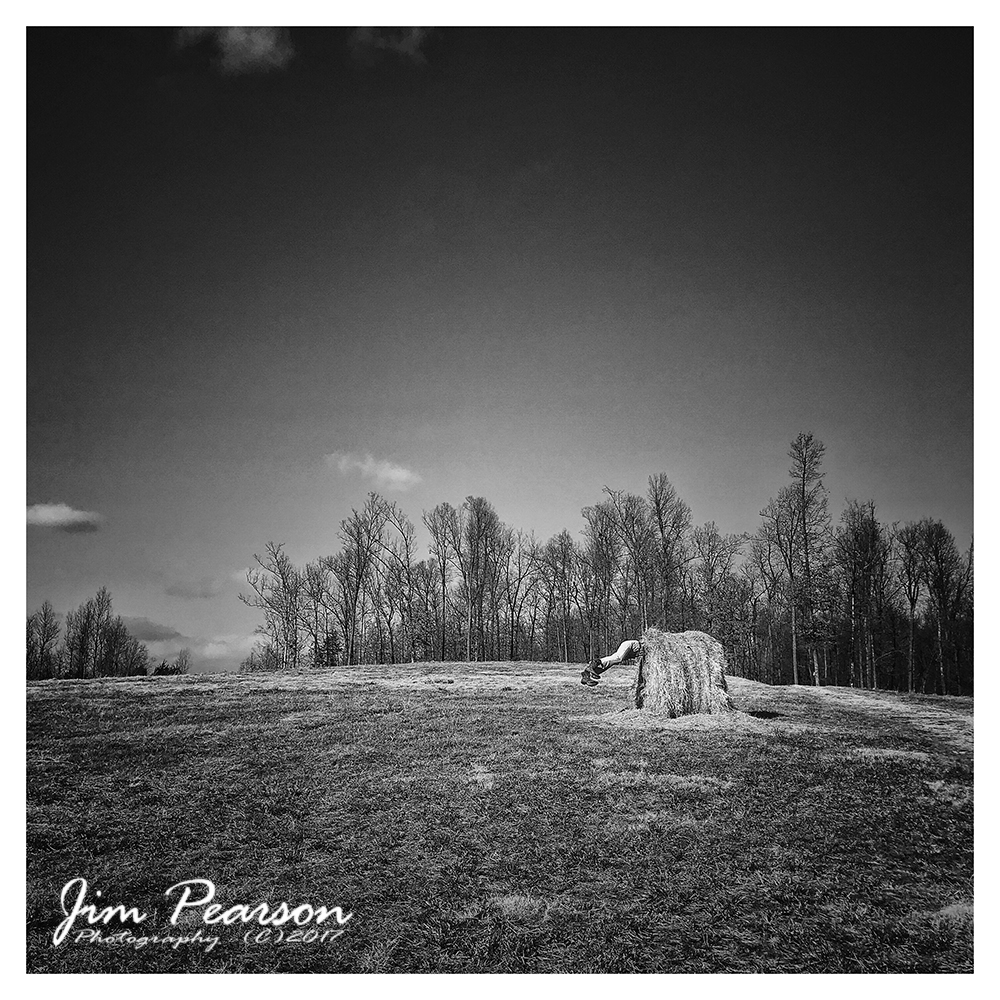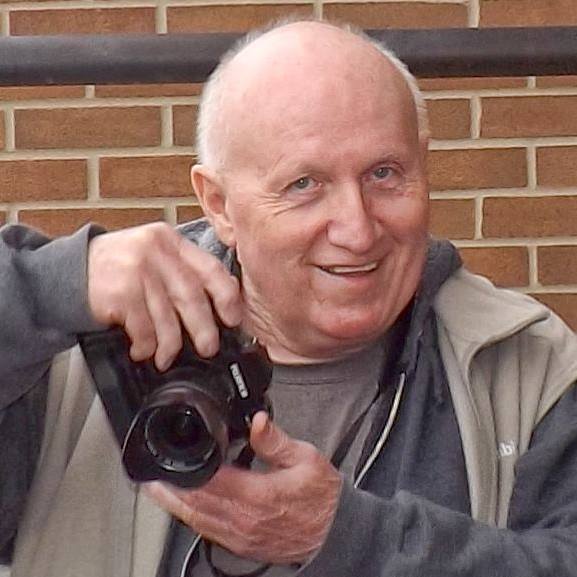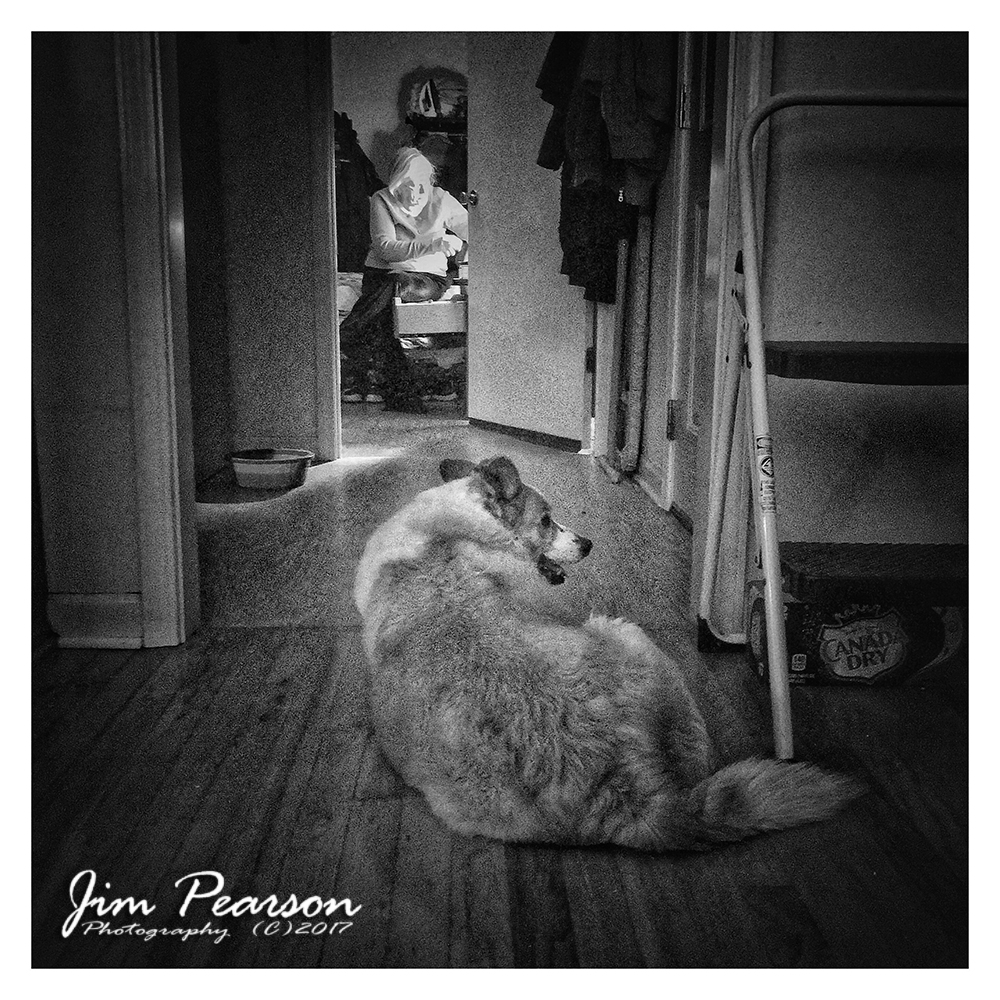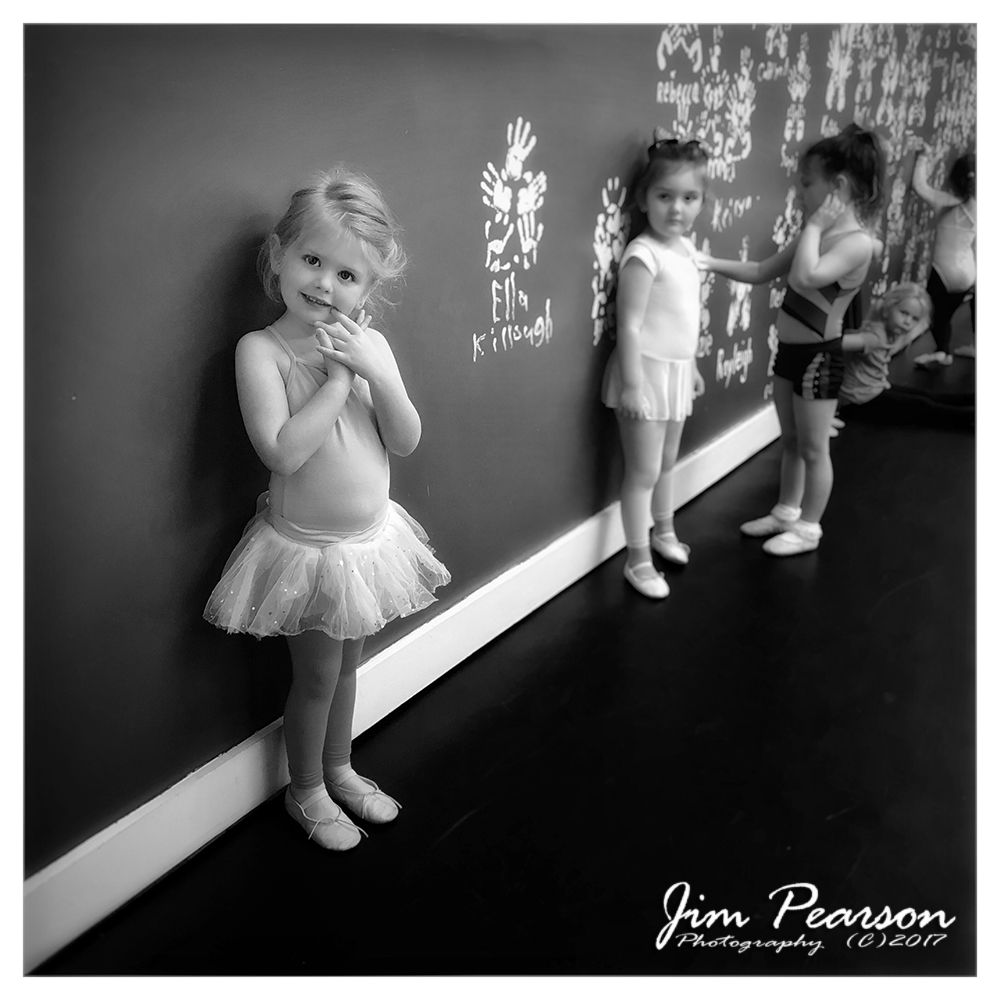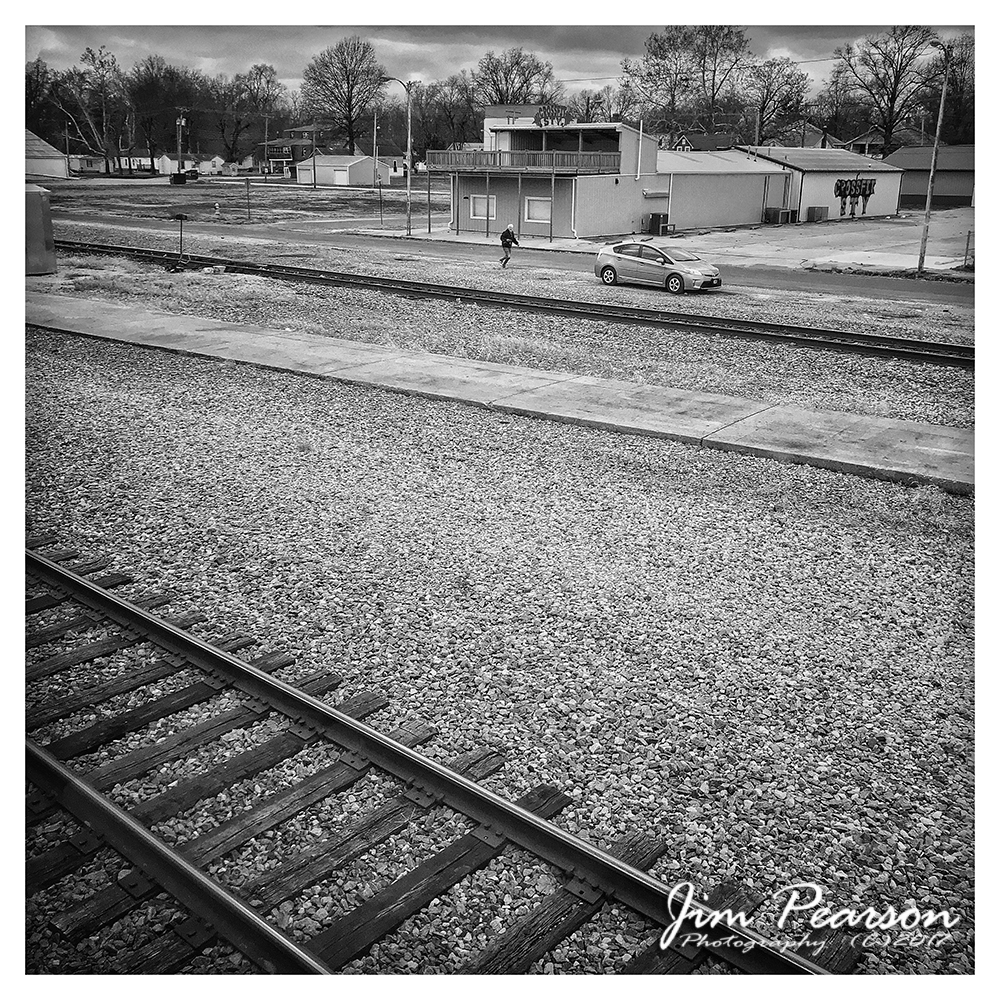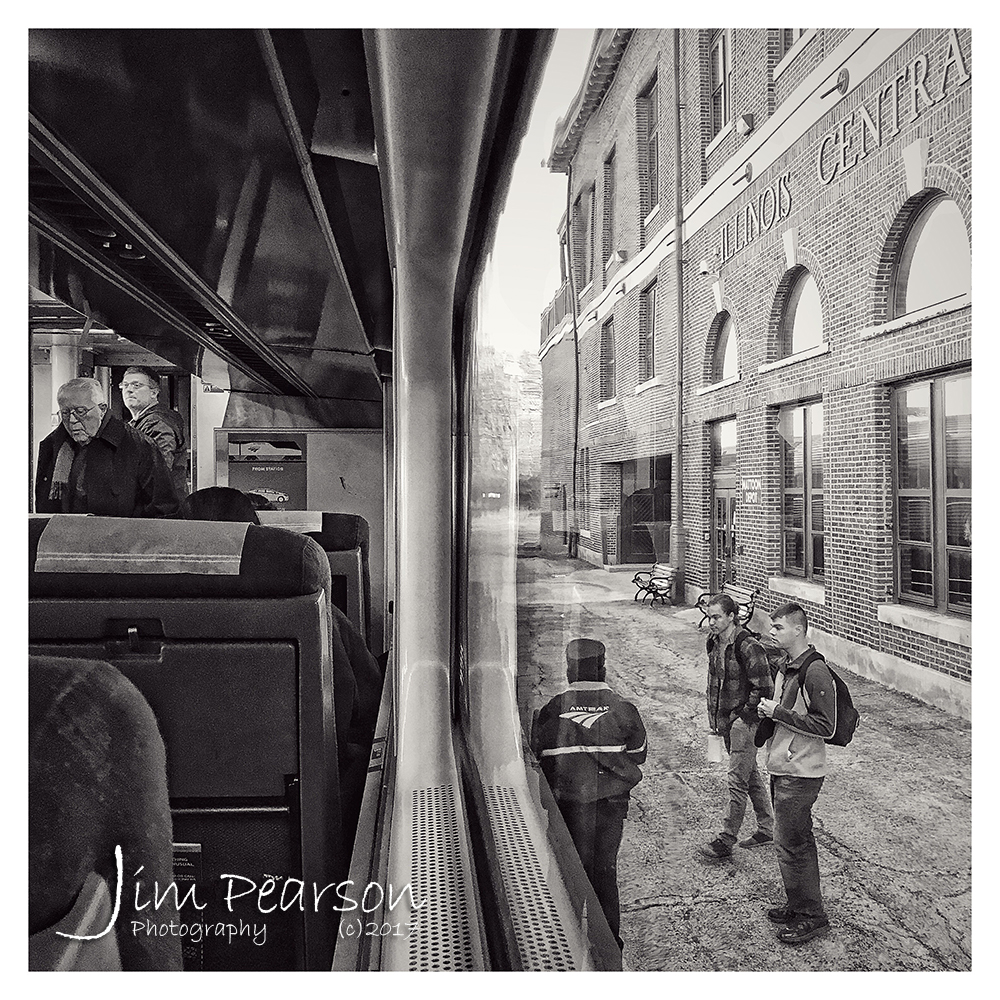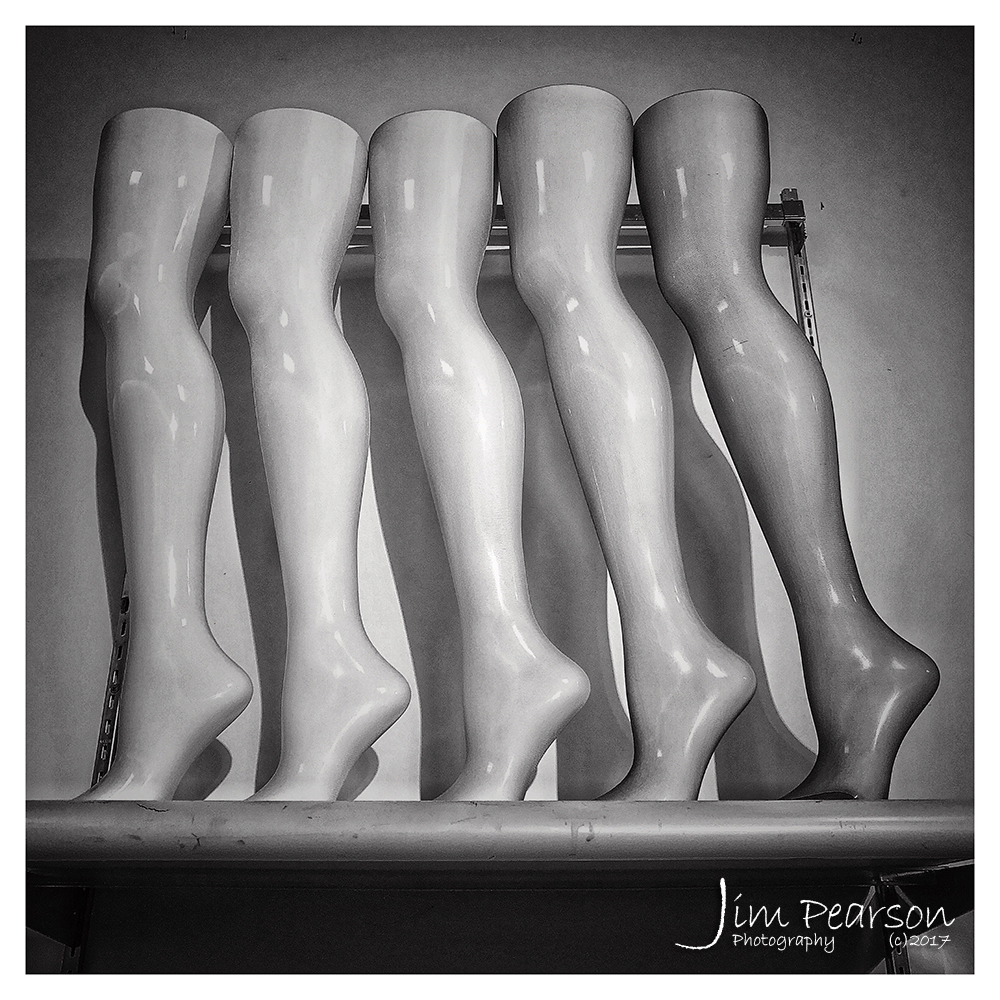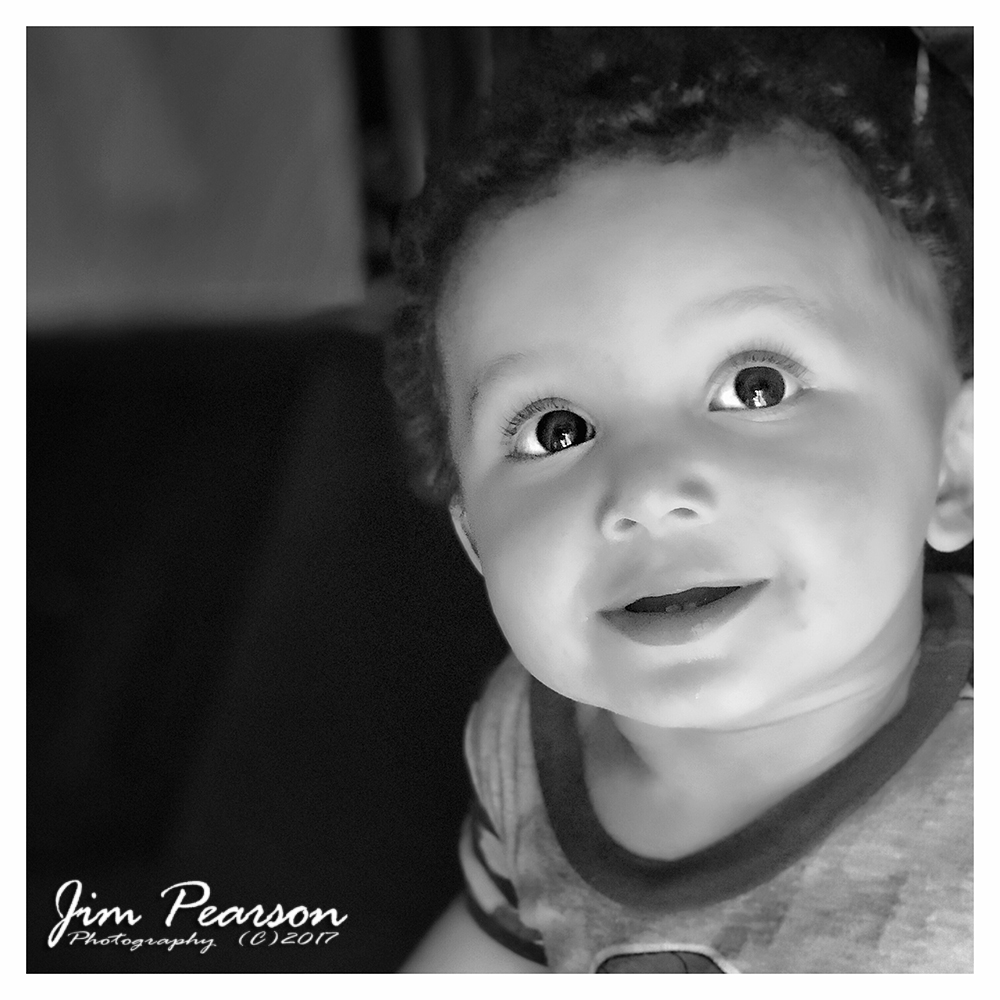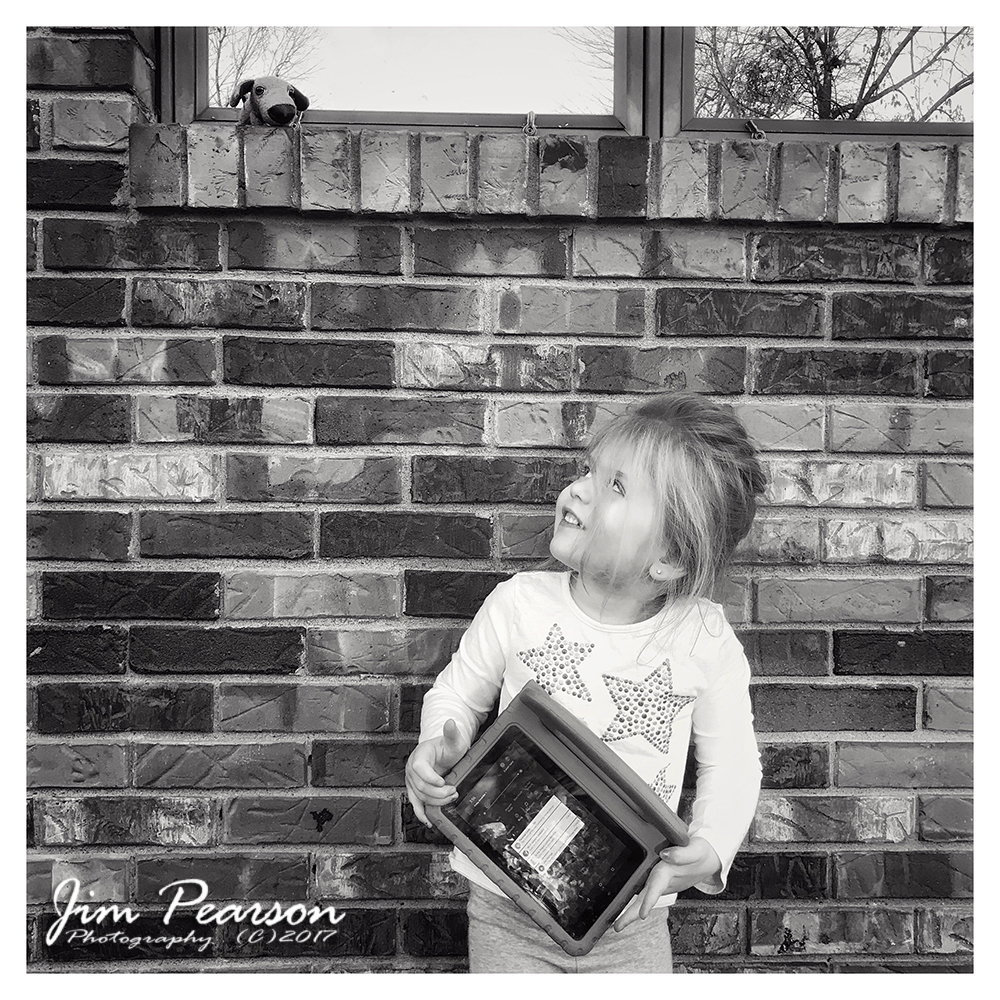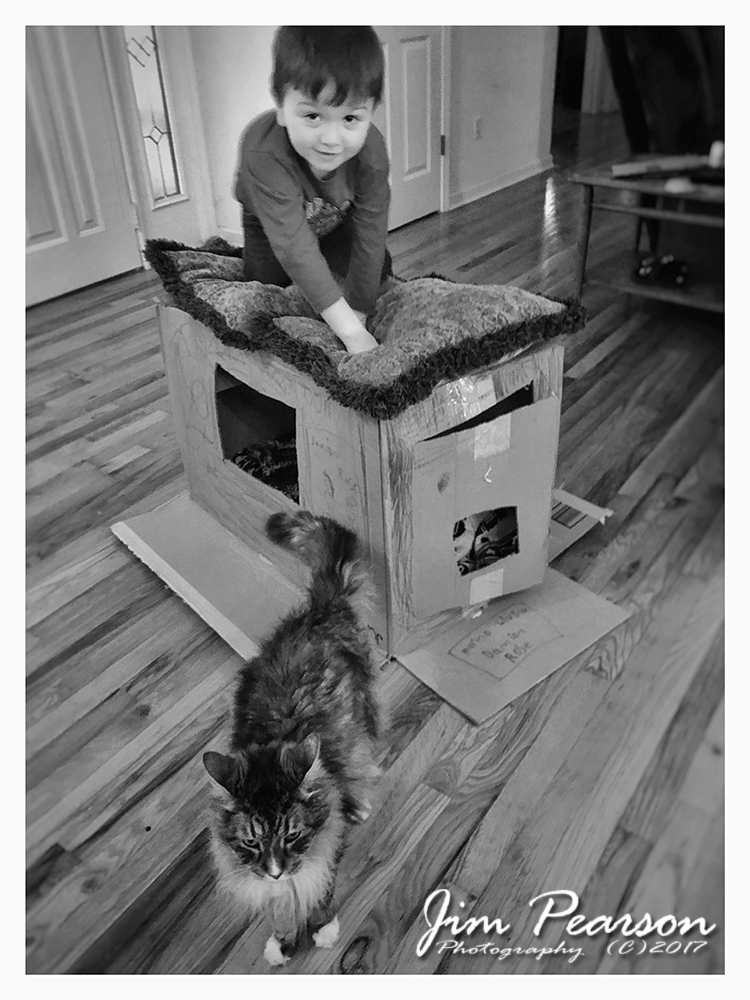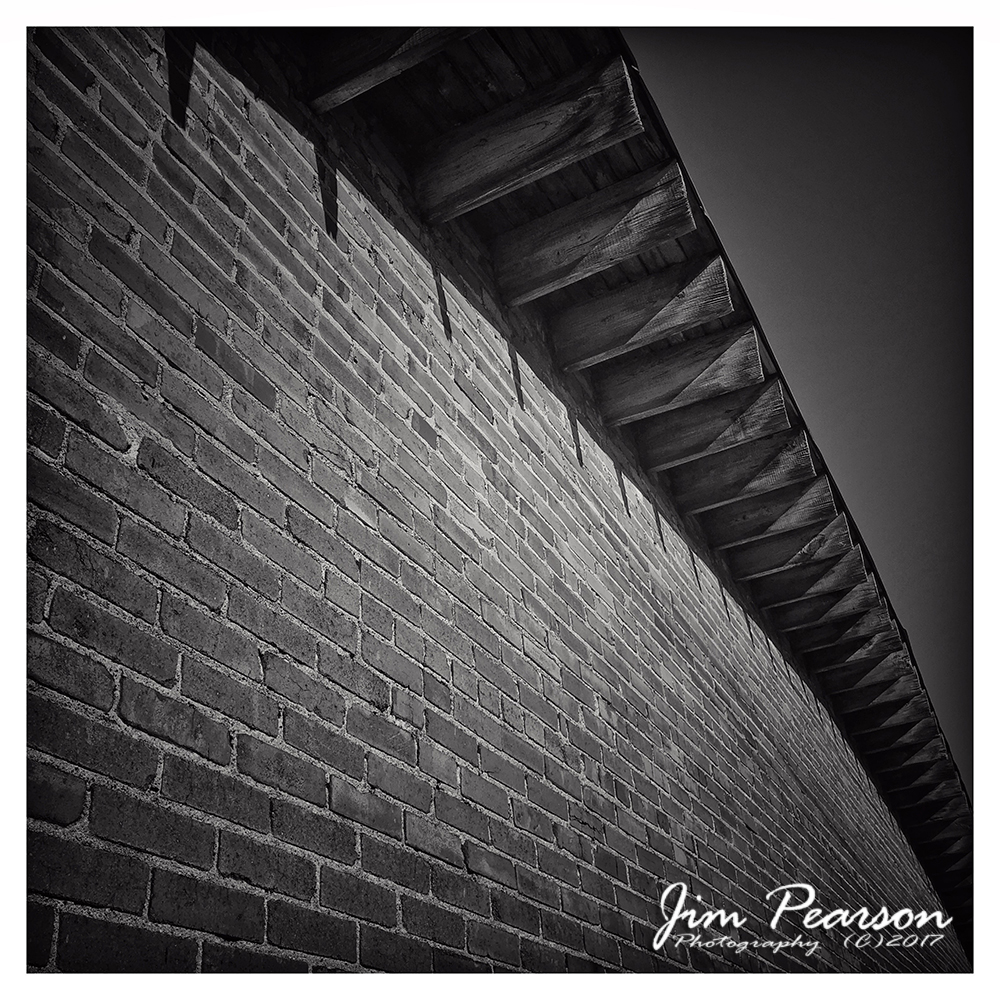November 30, 2017 – Day 31 – iPhone Daily B&W Photo Challenge: Being Silly – My niece Elaina is one of my little shutterbugkids and today she came and asked me if she could shoot pictures, so I give her my iPhone 7 plus. She wandered around the house and front porch photographing two of her favorite subjects, my cats! Eventually she ended up back in my office wanting to shoot a selfie with me. After she got her shots I asked if I could shoot one and started to shoot it thinking it’d be my picture for the day, when she said, wait, I need glasses like you! Wouldn’t that be funny? So, she got another pair of the Dollar Tree readers that I have all over the house and put them on. Of course, to add to the silliness the tongues came out for the picture! When photographing kids it never hurts to take their direction as it can make for interesting photos! LOL If you’d like to see some of her work or that of her brother and cousins pay a visit to http://www.shutterbugkids.org. There’s links there for their Facebook and Instagram accounts, which have their most current photos.