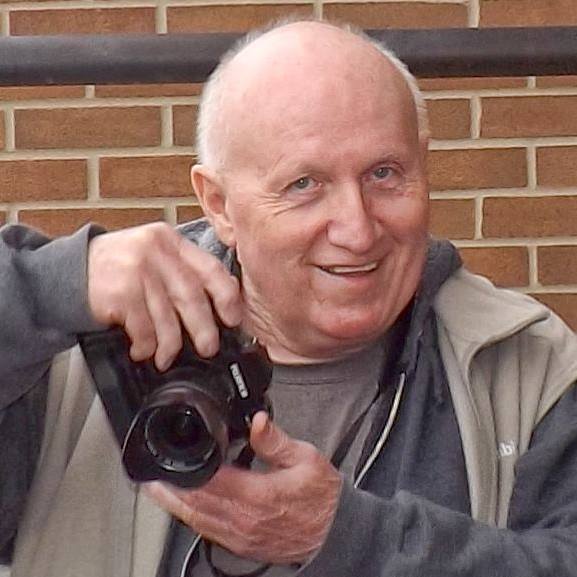Shooting and post processing was done today on my iPhone 4. After shooting the picture with the standard camera I opened it up in the Snapseed App and adjusted the contrast, brightness, did some dodging and sharpening.
I then opened the adjusted picture with the App called PerfectlyClr and applied the standard settings to the photo which clears up the image even more. The final App I used was Photogene to apply the border.
Technical Details:
Camera: iPhone 4
Lens: Built-In Camera lens
Exposure: The iPhone doesn’t record shutter speed or aperture information
Apps Used: Snapseed, PerfectlyClr and Photogene