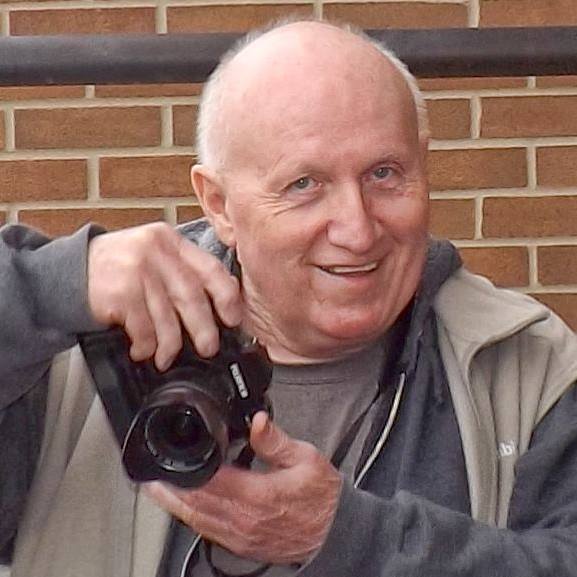This month as part of my year long photography project that I’ve been working on where I shoot a picture a day, I’ve decided that during the month of November I’m going to shoot all my pictures for this project with my iPhone 4.
Along with that I’ll post information on what iPhone 4 Camera, darkroom and other applications that I use in the process of shooting this month.
I’ve often been asked, what’s the “best camera” to use when shooting pictures and in a nutshell, it’s the camera you have with you. Now, with that being said, obviously some cameras offer better quality, speed, ect than others, but still it comes down to what camera you actually have with you when the picture presents itself that get’s the job done. Don’t get so hung up on your camera equipment to the point where you don’t pay attention to the picture in front of you.
My iPhone 4 goes with me everywhere and while at 5mp the quality isn’t nearly what my Nikon D700 is, but it’s still good enough to get a decent size print if I want one. Hence this month I plan on learning to use it better and how to maximize the quality by using the tools available to me, which I’ll be sharing here. I hope you enjoy my journey and I’ll post a picture and review on how I did it daily.
Today’s photo was shot early this morning at the Madisonville City Park Lake using the built in iPhone 4 Camera. I like how I can tap various areas in the picture and change the point of focus and exposure. Of course it also gives great quality as it’s the native camera app for the iPhone. This, like most of the other apps I’ll use through the month, really doesn’t do a very good job of zooming however, so for best results just shoot with the camera using the camera on it’s normal zoom position.
I then copied the picture to my computer and used Photoshop CS5 with a little dodging and burning along with the Topaz Adjust filter to come up with this final photo.
Keep Clickin!