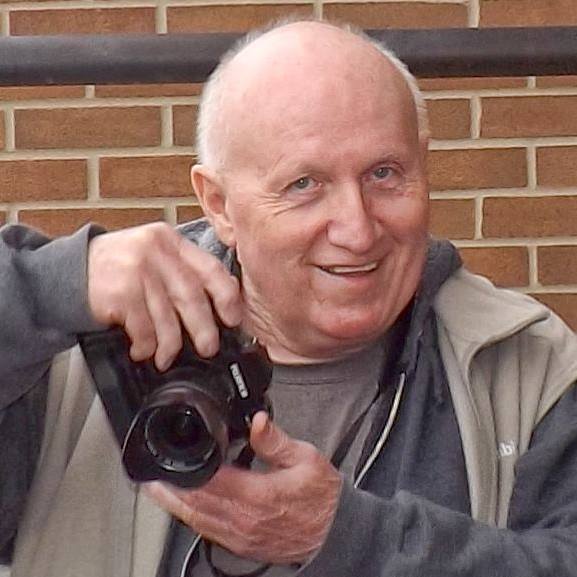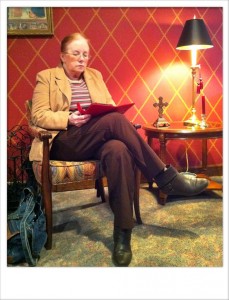With that being said, today’s photo was made with my iPhone using the ProHDR app. This camera takes two photos, one after the other, one for the highlights and one for the midtones and then merges them together to produce the high dynamic range photo. It does a good job and I use it a lot, but you do have to be careful that there’s not any movement between the two photos, which is harder to do with hand holding the iPhone during exposure. I find in low light like this it’s best to brace yourself up against something, take a deep breath, let it out halfway and take the picture holding still while the app does it’s thing and hopefully your subject won’t move during the exposure either. Of course for best results put the iPhone on a tripod, but I didn’t have one so I braced myself against the wall.
Photo was edited using levels in Photoshop CS5 and cropped. I then sent the photo back to my iPhone via email and opened it in Photogene app and applied the border to the image.
Technical Details:
Camera: iPhone 4
Lens: Built-In Camera lens
Exposure: HDR and the iPhone doesn’t record shutter speed or aperture information