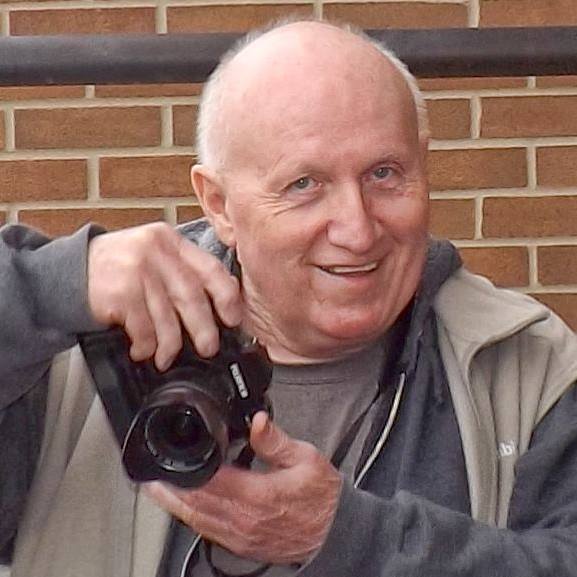This high vantage photo was shot with my iPhone 4S using the phone’s panorama feature. I don’t use the feature a lot, but I do like it and since we have a higher vantage point here at First Christian Church due to a new multimedia platform we’ve installed.
Sometimes all you need to do to add a little more impact to your photograph is to change your vantage point by getting higher as I did here.
I didn’t do any editing on this shot on the iPhone as I wanted to maintain the best quality I could get out of the photo as I plan to use it for the header photo on our church’s Facebook and website.
I opened this jpg up in Photoshop as a RAW file and yes, you can do that. Just go to File, select Open As and change the type of file in the file type to RAW. Then browse to the folder that contains your jpg file and Photoshop will open it in Camera RAW and you’ll have a lot of the neat RAW Plugin features that you can use before opening it in Photoshop.
I did a little tweaking in the exposure, shadows and clarity sliders before applying a bit of a vignette. Then after opening the image in Photoshop I tweaked it a little more in the Topaz Adjust filter before adding my watermark to the final image you see here.