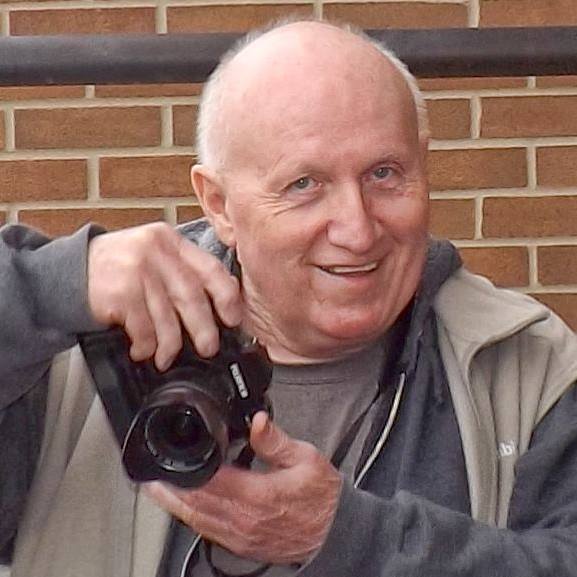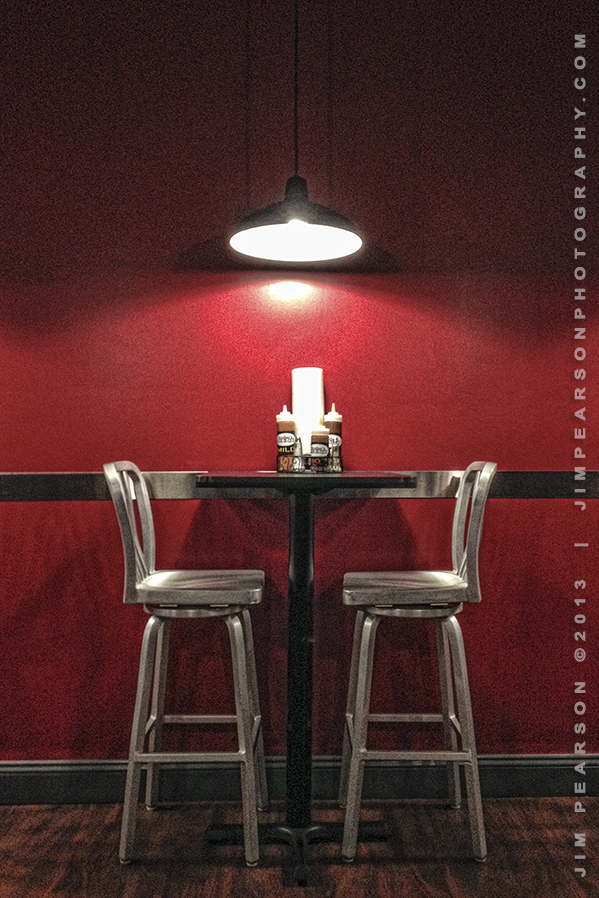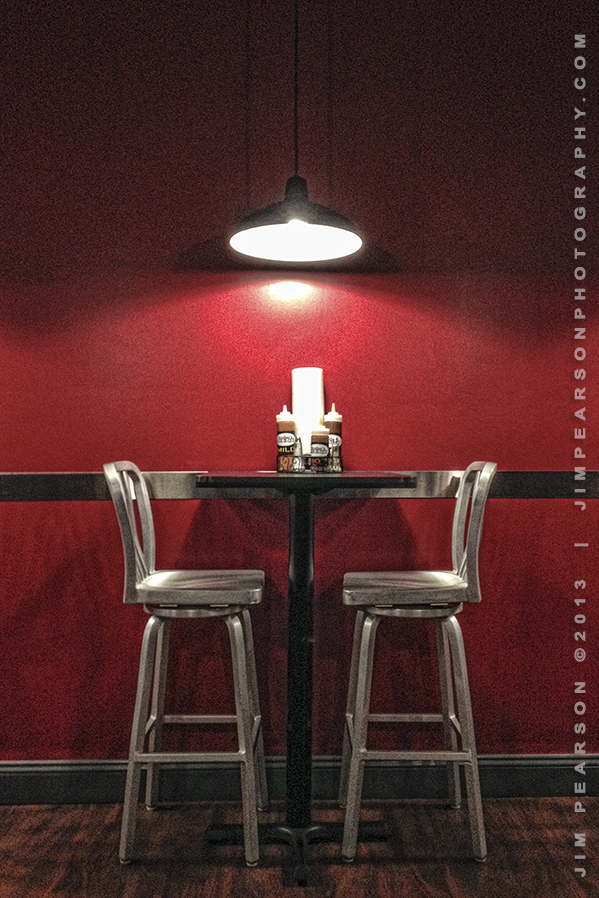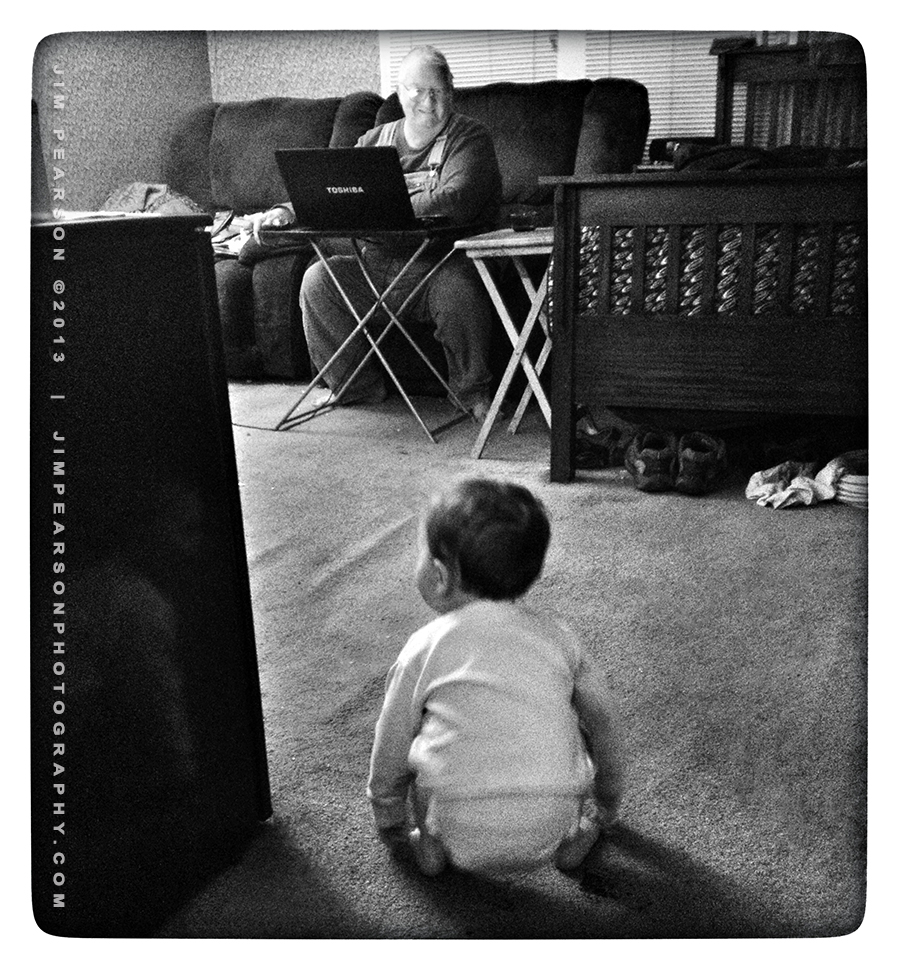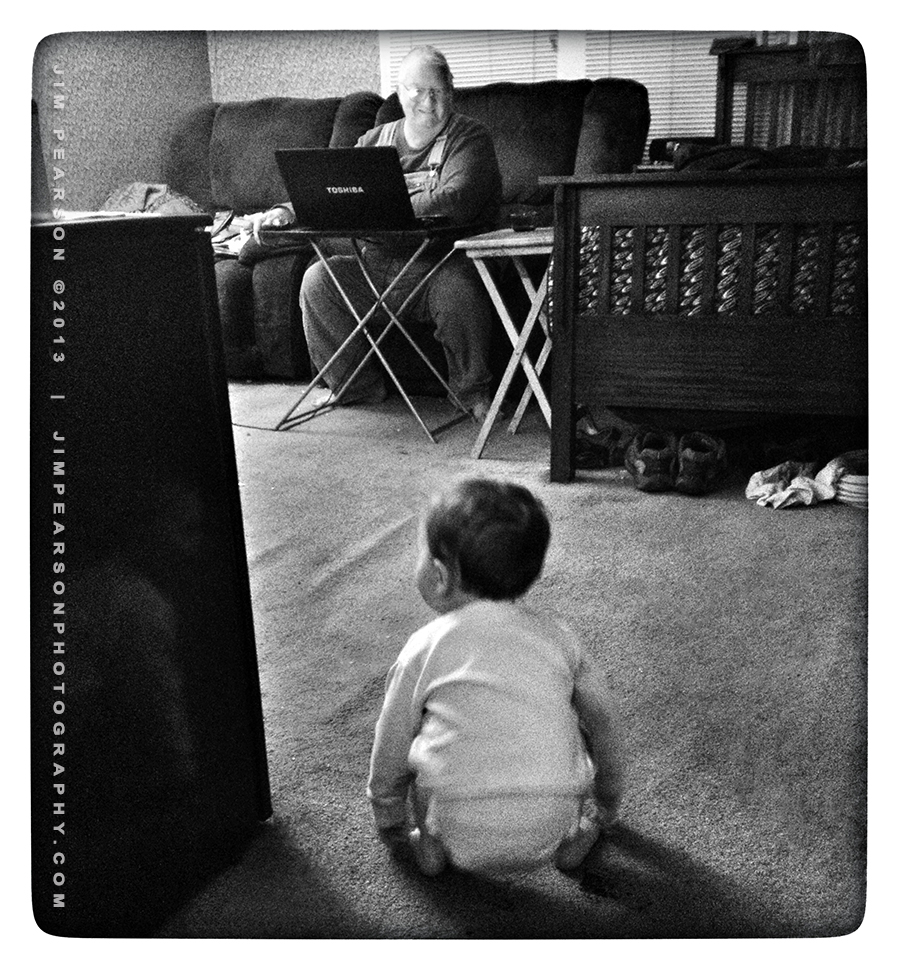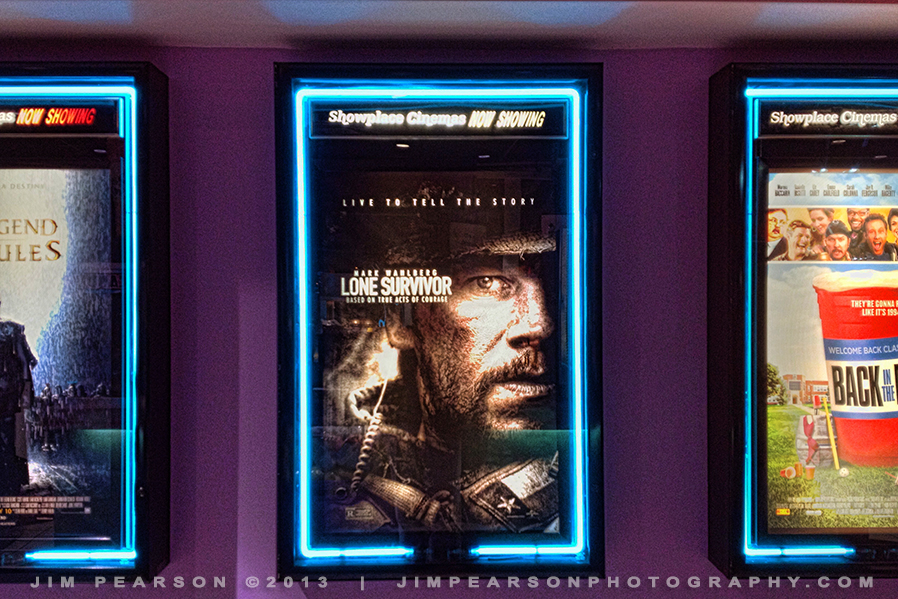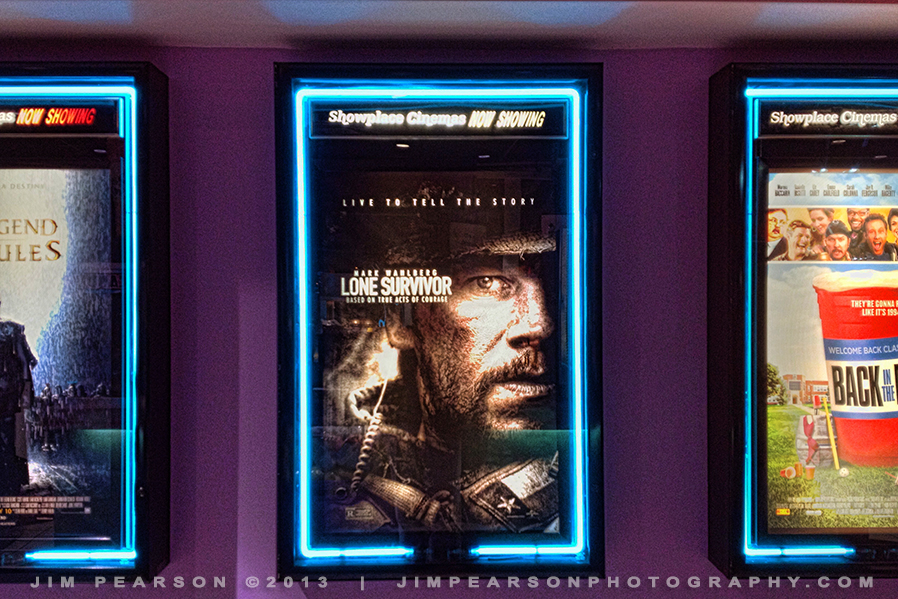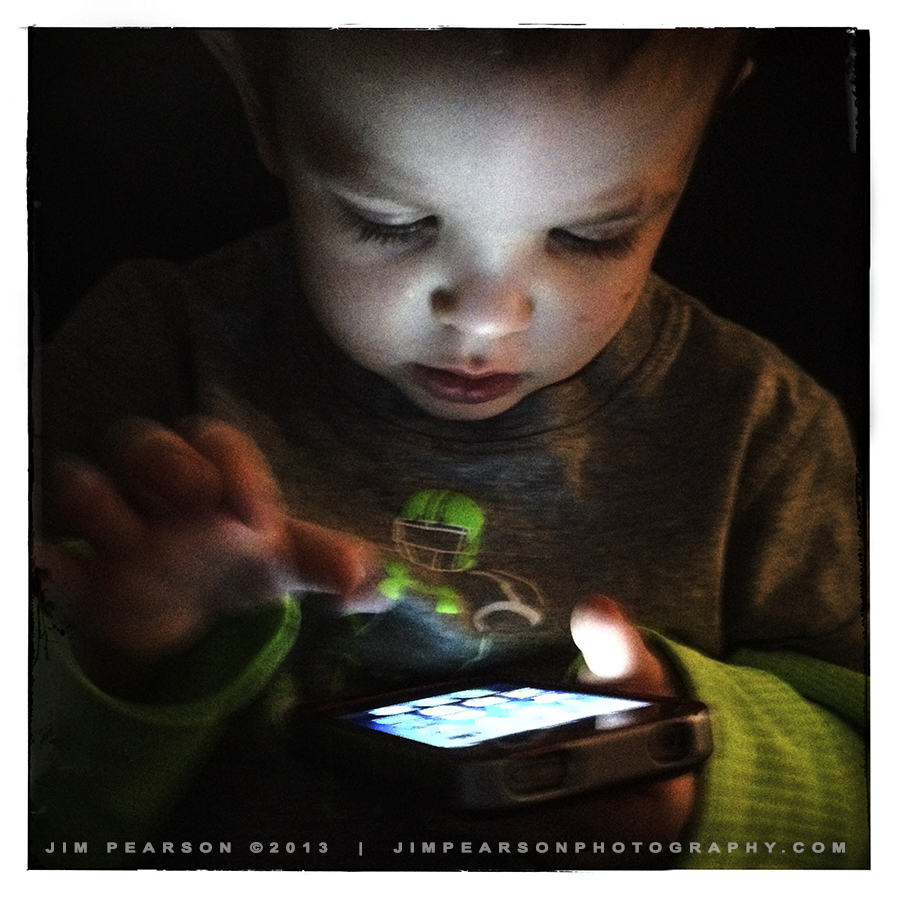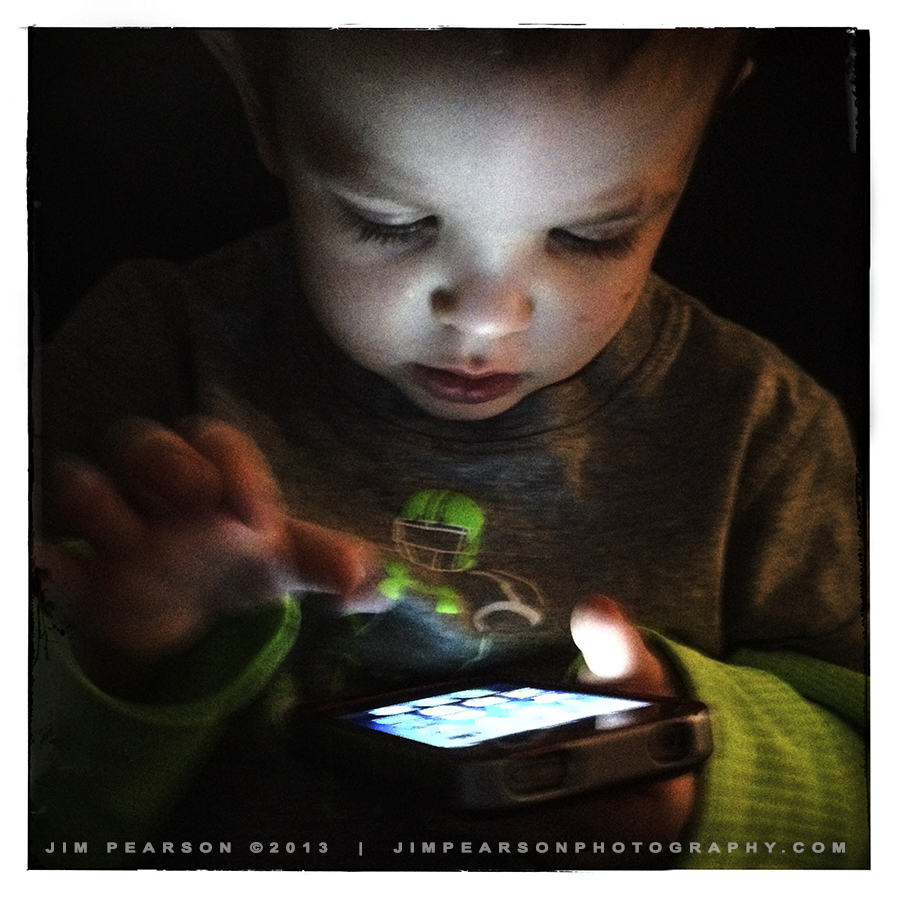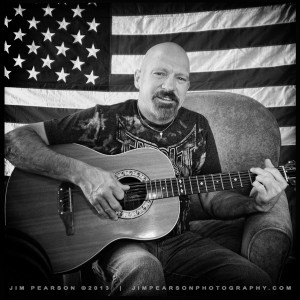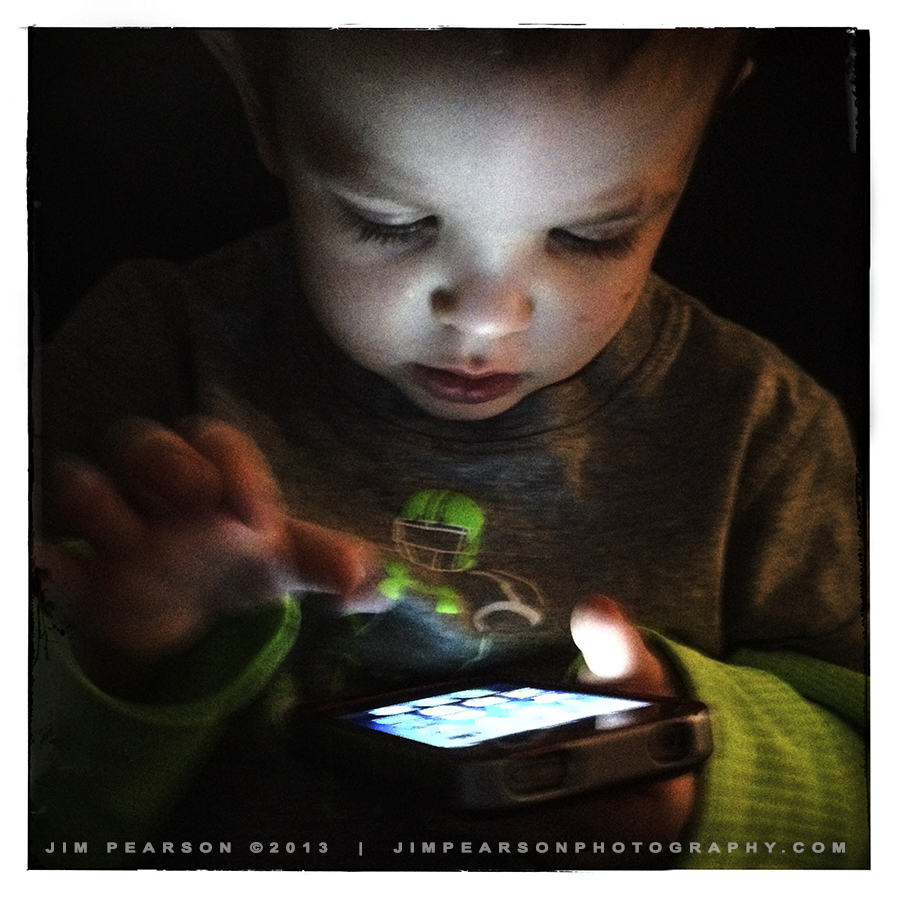
Today’s iPhone challenge photo is of my great-great nephew Xaiver using his grandmother’s (AKA GiGi’s) iPhone and he’s just a little over two years old!
As many of you know I’ve been working on all the new kids in our family to develop an early affection for the love of taking pictures. Where it will lead only time will tell. I do know that none of them at this stage of the game mind having their pictures taken and as they get older I can only imagine that taking their own pictures, weather professionally or just for fun will be as normal for them as walking. (I hope)
It seems a long time ago, (the early 1990s) when I was in the Air Force and our unit (Combat Camera), where I used my first digital camera (DCS-100) that was a Nikon F3 body that was modified by Kodak to shoot using one of the first sensors (1.3 Megapixels). We were one of the first test sites and the Air Force has been at the forefront of using digital photography ever since then.
It amazes me on how far we’ve come from that first camera. It had this thick cord coming out of the bottom of the camera leading downward to a box that had a preview screen and a whooping 20 megabyte hard drive for storing the photos at a 1.3 megapixels each. As I recall the price of the cameras were somewhere in the range of $20,000.
Now days you can buy a toy camera (that actually takes photos) for $50 that is higher quality than that and has the ability to store hundreds if not thousands of pictures. I can only imagine where the cameras will be, or what they’ll be (like Google Glass, a wearable set of glasses that record photos or video and more) by the time these kids are even in high school. I think there’s exciting times ahead!
Anyway, I’ve gotten away from today’s photo so let’s get back to it.Xaiver was working with the phone as he was getting ready to leave with his mom and was in the hall leading to the front door. I knew that the lighting was going to be very poor as there’s no overhead light there. So when he sat down in a small kids chair and brought the iPhone close to his face, I knew I could capture what I was looking for without using the dreaded flash. I just waited for the light from the phone to illuminate his face, which is what I wanted to emphasize, and then fired off several frames till I got a few that seemed to be fairly sharp and exposed good for his face.
I find that the iPhone does alright in low light situations as long as you keep in mind that it increases the ISO of the camera which also increases noise in the picture. Sometimes this is good and sometimes it’s distracting.
The other thing to keep in mind that in low light without using the flash the camera will use a slow shutter speed so try to keep the camera and the subject steady as possible when making your photo.
Today I processed the photo with a new App I downloaded called Afterlight. I saw some photos done with it by someone else and decided I’d give it a try. It has a lot of nice features. The border was applied using Snapseed.