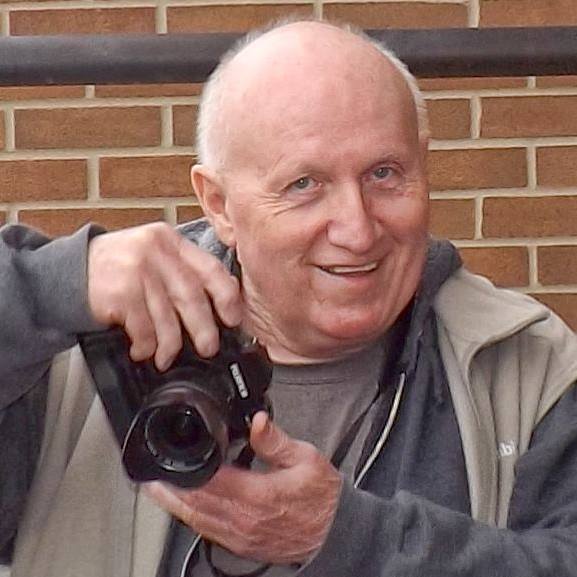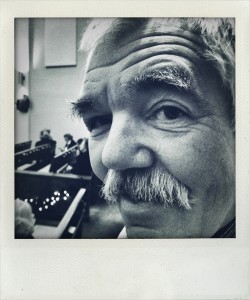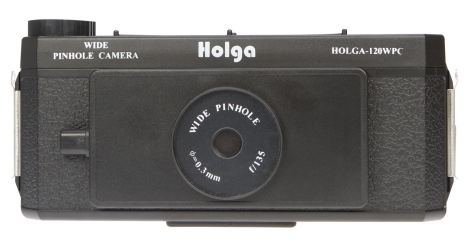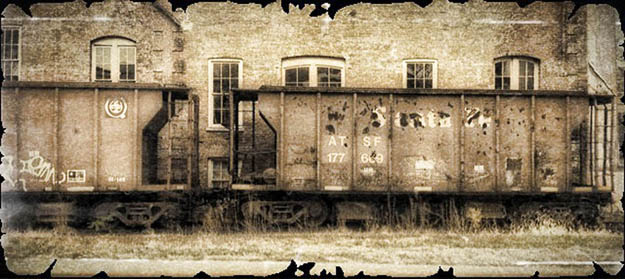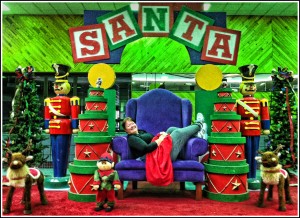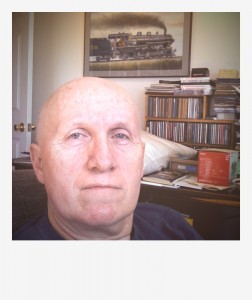When I woke up Thursday January 7th, 2010 I thought the slight pain in my lower intestine was perhaps something I ate the night before is wasn’t anything serious, just another discomfort and so with the first real snowfall of the year still coming down I decided to head out in the morning to look for some photographs and decided to capture of all things trains in the snow. I headed out early in the morning as I wanted to try an capture blowing snow as new trains made their way long the CSX Henderson Subdivision. What seemed like forever the trains started to move and I was able to capture several images that I was happy with and headed back home to get ready for work for what would prove to be a short and yet long day.
The main assignment for that day was to head out to the scene where a body was recovered in the frozen ice earlier in the day. After an interview with with the local Deputy Sheriff by Erin, one of our reporters we got directions and a satellite map to the scene where they had found the body of the man who we found out later was that of a man that had been missing since Thanksgiving. The location would require a long walk, about a mile each way.
When we first arrived my lower intestine was about the same and I was starting wonder if I wasn’t coming down with intestinal flu. We parked my SUV and started down the path we thought would lead us to where we needed to be to get a photo for myself and a feel for the scene for Erin, our reporter. With the 25lb or so camera bag slung over my shoulder we traipsed down the snow cover path till we can to a dead end an determined we needed to go back to the SUV and start over. After about another 15min we arrived back and looked again over the satellite map and decided that it was in a different direction.
I decided, based on how I was feeling that I’d only take my D700 with a 18-35mm f/2.8 lens with me instead of the bag. Wasn’t feeling a lot better and while I wanted to get a photo to go with the story I really at this point didn’t feel up to the task at hand, but sometimes you have to do what you have to do.
We headed along our new path and sure enough we found the tracks from where the Emergency Management folks and Sheriff’s Department investigators. After a short walk we found the railroad tracks, which I found out had been closed for several hours due to the investigation, that would eventually lead us to the location we were searching for. As we walked along Erin and I both remarked how this felt a little like Stephen Kings, the body as it was found by a couple teenagers playing on the frozen creek. We were looking for an old basketball next to the tracks as that’s where the detective told us to enter the woods, but we could see the rescue boat tied to the trees just off to the right. I was concerned that I wouldn’t have much of a photo before this as everything had already been cleared from the scene… I felt better that I would have a piece of art to go with the story, even though we couldn’t get out to the location where the man was removed as it was about 50 ft across the creek. After shooting till I felt that I had something that would work we headed back to the car and the paper.
Thursday afternoon, a rescue boat from Hopkins County Emergency Management Agency is the only thing that remains at the scene after recovery of the frozen body of 43-year old Barry Eugene Daves, who had been reported missing since the day after Thanksgiving. Daves was found in the creek straight out from the boat where the tree is leaning into the water. (Jim Pearson/The Messenger)
By the time I got back the paper I had already decided that after finishing with the captions and photos for Friday morning’s paper that I was taking a sick day because of how I was feeling.
Heading home around 6pm I stopped by Walgreens to pickup to NyQuil as at this point I was sure I had or was coming down with intestinal flu. Boy would I prove myself wrong on this count.
Later that night I edited and posted on of my photos of two trains meeting in the snow for the project I started for the West Kentucky Photography Club that involves shooting a photograph a day for 2010. After loading my photo for the day I took a dose of NyQuil and headed to bed thinking the way I felt that I’d be calling in sick on Friday.
Photo for Thursday, January 7, 2010
January 7, 2010 – North and southbound trains meet at Crofton, Kentucky in during the first measurable snowfall in the area for 2010. – Photo by Jim Pearson
I spent most of the day Friday watching TV and piddling on the computer under the influence of NyQuil. At least it seemed to be helping my symptoms of the intestinal pain. I decided that it was time to head to bed about 10:30 pm when I realized that I hadn’t shot my picture for the day. I wanted to make sure and keep my commitment going for the others participating but that late at night all I could get motivated to shoot was a photo of myself in my home office. It would work for the day and I took a dose of NyQuil and headed to bed.
Photo for Friday, January 8, 2010
01.08.10 After fighting sickness for the last two days this is about all I can muster up at 10:30 at night. A least I feel well enough to be up and around somewhat. Still have a slight fever though. – Photo by Jim Pearson
When I woke up, or should I say got up Saturday morning I had already decided that I needed to go to the Dr. and see about getting my issues looked at. I had spent the better part of the night tossing a turning and never being able to get comfortable enough to sleep. I got dressed and headed off at first to the care center at Trover Clinic. Usually I deal with the VA clinic at Ft. Campbell, or hospital in Nashville as I’m a retired veteran of 24years in the Air Force, but knew I wouldn’t be able to make it to either place on my own.
I got right in at the clinic, but the staff there advised that I go to the ER as there would be some tests needed that they don’t have access to do on the weekend, or I could run back and forth if I’d prefer. I know that wasn’t going to happen and drove the other 1,000 ft or so to the ER at Regional Medical Center… one of the best decisions I ever made.
After doing paperwork and about a 15min of waiting the nurse called me back and after asking some questions and taking she lead me back to an exam room for vitals and more questions… number one being what’s your pain level from 1 -10. At this point I told her about a 5 or 6. We continued to talk for awhile waiting for the doctor and she at this point said it sounded perhaps like the intestinal flu that has been going around our area, however after the doctor started poking and prodding he raised my pain level real quick to a 10plus.
When he said he thought I had appendicitis I was floored as the thought had never, ever entered my mind. After sending me down to CT which confirmed his diagnosis they brought on the on call surgeon and started prepping the OR down the hall to remove it.
When Dr. Harbin first came into the room he introduced himself and asked how a 59 year old ended up with what is considered mostly a teenagers disease. At this point I’m not sure if was me or my sister April or someone else, but someone remarked that have always acted like a teenager. He headed off to get ready as a steady stream of people coming through asked me questions about my history and the upcoming operation.
When the room finally quieted down and paperwork was signed I knew it wouldn’t be long before heading down the hall and realized again… I didn’t have my picture for the day. I had brought my camera with me as I always do, but it was out in the car and knew there wouldn’t be a chance to get it in time so while knowing that my Razor cell phone took lousy photos, but decided that it would fine showing just how I was feeling.
This was my photo for Saturday, January 9, 2010 just before heading off for surgery.
01.09.10 At the ER waiting for surgery to have my appendix removed. – Photo by Jim Pearson
About the only thing I remember of the operating room was when I moved over to the operating table and the mask when the anesthesiologist started to put me under.
When I woke up in my room it was quiet and tubes were running into me from what seemed to be almost every orifice of my body. Of course they weren’t, but they were in places I’d rather they weren’t, but that’s life. Can’t remember who was the first to come in the room while I was awake, but the first memory was that Dr. Harbin told me that things went well, but the appendix had ruptured and had gangrene. They were able to remove it Laparoscopicly, but he was concerned that the gangrene may force him to go back in normally if things didn’t go well. His plan was for five days of antibiotics and fluids, in the end it would be about six days.
Sunday, January 10th, 2010 had a fairly steady stream of visitors and family (who all kept their visits very short) and a lot of time pushing the pain meds button. To me this was worse than being ran over by a 747, much worse. I remember folks from church stopping by to pray and visit, watching TV and dozing most of the afternoon. Before trying to drift of to sleep I shot another photo with my cell phone for the picture of the day for Sunday.
January 10, 2010
01.10.10 One of my favorite machines… used to help clear my lungs the day after surgery. – Photo by Jim Pearson
Sleep was a welcome relief, even though it came in spurts of an hour or so at a time. My body wasn’t used to laying in bed for long periods of time, but with some of the tubes that were attached getting out of bed wasn’t that easy. Thankfully one of the major ones came out sometime Monday afternoon and I was able to get out of bed and make my first walk around the ward. Nausea was a matter I dealt with after getting back into bed, but with some meds and a little bit of self help, I got relief after awhile. Dr. came by and said thing were looking good and were going to continue with the regimen.
Photo for Monday, January 11, 2010
01.11.10 Visitors, brother Dannye and friends, Tom and Toni Wortham stop by on Monday for a short visit, – Photo by Jim Pearson
Been up sitting and walking more Tuesday, but still had issues with the nausea and it was to the point the Dr. decided that I needed to have an NG Tube inserted through my nose to the stomach to control the nausea. Of course I had one during the surgery, but never remembered it. This one I’m not sure I’ll ever forget. While it gave me relief having a tube passing through my nose, pass the tonsils and down the throat is not anything I’d recommend. After awhile though I got kinda used to it and the daily routine of getting back on my feet continued.
Photo for Tuesday, January 12, 2010
01.12.10 Tuesday they put an NG tube in… not a fun experience, but it gave me relief. – Photo by Jim Pearson
Wednesday I starting to feel better. Still had the NG Tube along with IV Fluids and Antibiotics that were fighting any type of bug that might still be in my system. More visitors stopped by and the nausea has started somewhat to subside. Hadn’t had any issues since they put it it thank goodness. Can’t imagine throwing up with an NG tube in. More walking, sitting, watching TV occupied my day along with the fantastic nurses, CNA and other staff members at Regional Medical Center that helped with my healing. Tonight was the first time I decided that I wanted to try and sit/sleep for awhile in the recliner in my room. Wasn’t sure how well I could get in and out of it, but with a little help from the staff it was a good decision. I got perhaps one of the best nights of sleep Wednesday night.
Photo for Wednesday, January 13, 2010
01.13.10 Warenna and Tom stopped by for a visit. – Photo by Jim Pearson
Thursday they took the NG tube back out…. was easier than getting it in, but still not a fun or recommend experience unless needed. Dr. stopped by in the afternoon and said things looked really good and planned to let me go home on Friday. Mixed emotions as I wanted to go home, and I was up out of bed more than I was in it, but the security blanket I’d been wrapped in for almost a week was hard to let go of. Rest of the day was spent visiting with folks that dropped by, getting somewhat better photos since my sister had brought me my D700 camera with the 18-35mm lens.
Photo for Thursday, January 14, 2010.
01.14.09 Thursday found me eating semi-solid foods. – Photo by Jim Pearson
Friday I got my freedom from the Dr. and was allowed to go home. My sister stayed with me for the following week to hep with my recovery and did a great job. Had my first “real” meal in over a week and I can honestly say that my brother cooks much better. Chicken, Green Beans, Mashed Potatoes and corn was great! First real solid food and it was great.
Photo for Friday, January 15, 2010.
01.15.10 Friday night at home eating food prepared by my brother David… first solid food since going into the hospital and he cooks much better. – Photo by Jim Pearson
Well it’s now the 29th of January and the last week I’m slowly getting back on my feet with being up and about more, including walking 1.25miles daily at the city park. Dr. said I can return to work on Feb 2nd with the following limits for a couple more weeks, no lifting over 8lbs, running, skipping, hopping, twisting and bending. Looking forward to getting back into things. Below you’ll find a few more of my daily images I shot for the West Ky Photography Club’s year long photo challenge. Others you’ll find in my gallery.
The past few weeks have really been a bear, but at the same time good. Sounds strange I know, but it’s always an eye opener when one goes through this type of event and it makes you appreciate things much more that you’ve always taken for granted. Stay safe and healthy folks!
01.16.10 Saturday was spent at home watching TV from my favorite recliner, and of course it was a hospital show called Gray’s Anatomy. – Photo by Jim Pearson
01.17.10 Sunday was my first day out of the house and after we went to see the Book of Eli, my brother David made dinner. – Photo by Jim Pearson
01.18.10 Monday Dannye my brother and his wife Jeanette stopped by for a visit and my cat Socks fell in love with her. – Photo by Jim Pearson
01.19.10 Socks needs to be brushed. Two weeks is too long for a long haired cat. – Photo by Jim Pearson
01.20.10 One of my young nephews, Cain, loves trains and this is the collection of spikes he’s collected from along the railroad tracks by my house. – Photo by Jim Pearson
01.22.10 My sister April works on a article for a client. Doesn’t really like having her picture made, but since I’m her brother she puts up with it. – Photo by Jim Pearson
01.23.10 P&L Railroad track side Building at West Yards, Madisonville, Ky. – Photo by Jim Pearson